SMS / Text messaging
pdfMachine merge can be used to send personalized SMS/text messages with optional links to personalized PDFs.
This feature is currently in beta testing and we appreciate all feedback.
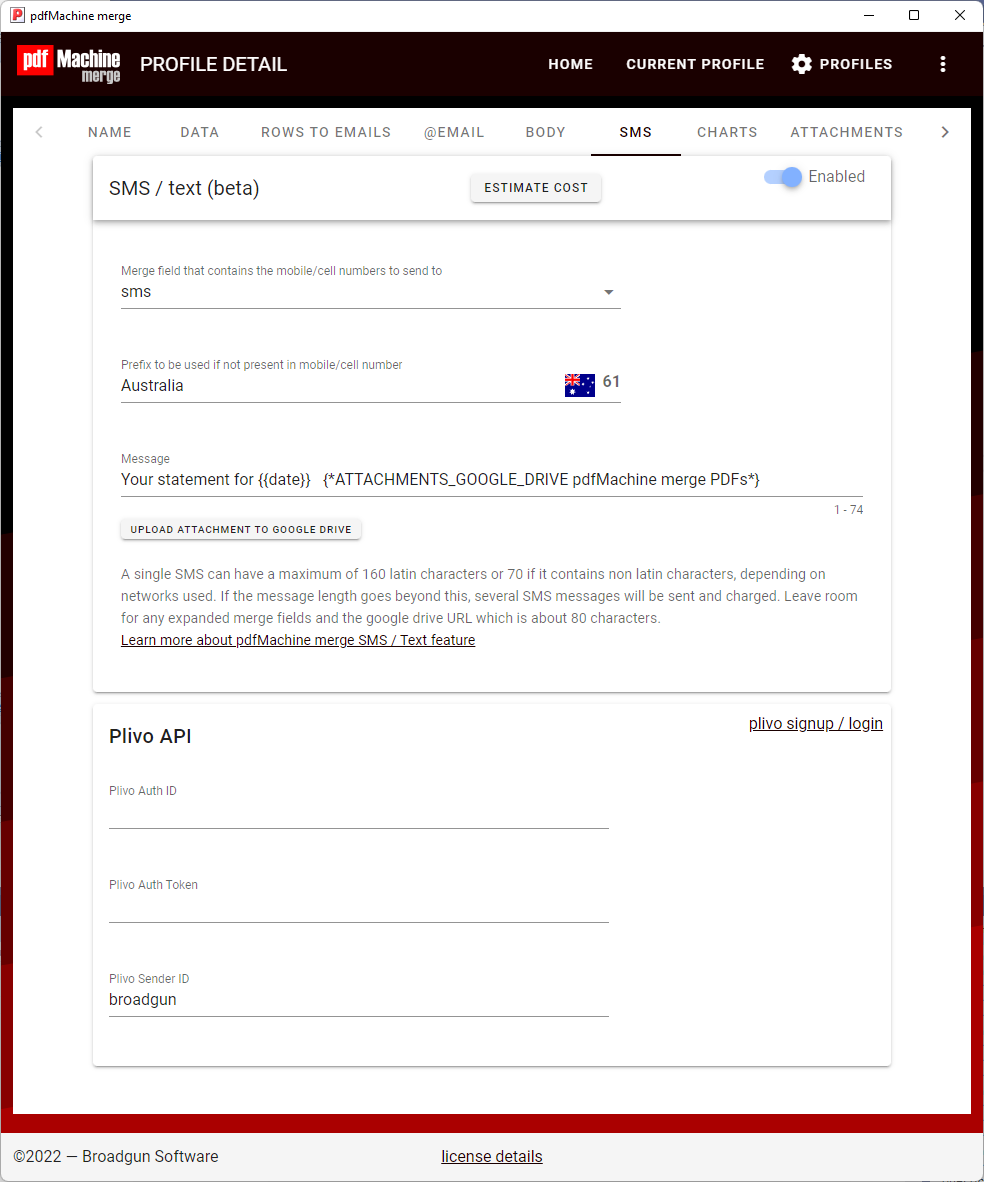
plivo SMS provider
pdfMachine merge uses the services of the plivo company to send SMS messages.
They have been around for many years, offer a reliable service and adhere to relevant privacy laws around the world.
You will need to sign up for a plivo account. See the plivo website for pricing.
Estimate cost
Use this button to get an approximate price for your merge run. The actual cost may vary slightly, depending on the actual data sent. This button will also run validation on your SMS numbers.
Message
This can contain merge fields, e.g. {{first_name}}. You can also click the “upload to google drive” to insert the google drive tag text into the message. This will result in the PDF attachment being uploaded to your google drive account and the link sent in the SMS.
e.g. If the configuration in the example image above is used, the SMS recipients will receive something like:
Your statement for 20 June 2022 https://drive.google.com/file/d/1gnLexFdF9T0hvO5NDjD4xayOlKMRtqq-/view?usp=drivesdk
SMS Message Length
A single SMS can have a maximum of 160 latin characters or 70 if it contains non latin characters, depending on networks used. If the SMS message body length goes beyond this, several SMS’s will be sent and charged. Leave room for any expanded merge fields and the google drive URL which is about 80 characters.
Sending PDF passwords by SMS
For extra security, 2 factor authentication (2FA) can be used. i.e. An encrypted PDF is emailed and the password is sent via SMS.
To do this, go to the “Attachments” tab for the profile, click “PDF Security settings” on your attachment and configure a password based on a merge field. Then place this merge field in your SMS message.
plivo Auth ID & Auth Token
Once you have signed up to plivo, these can be copied from the plivo console.
plivo Sender ID
For North America destinations, this needs to be your plivo phone number. For some countries, it may be an 11 character alphanumeric. e.g. your organization name. plivo FAQ on Sender ID
SMS is not secure
SMS, like email, is not encrypted and can potentially be viewed by the various organizations that are used in the transmission of the messages.