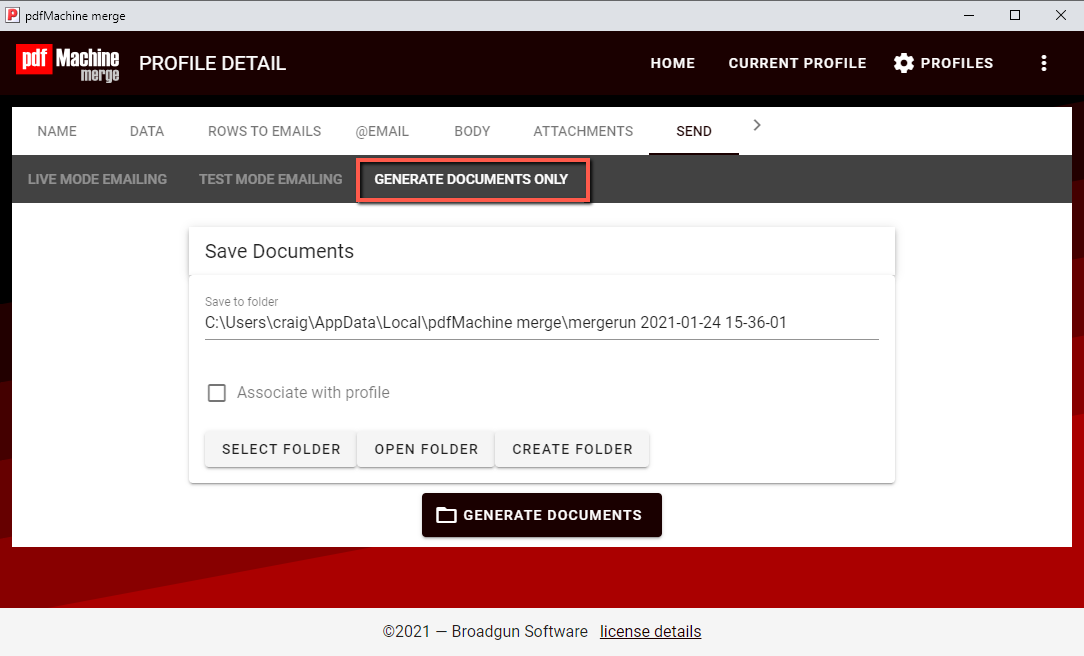Test and Send the mail merge
pdfMachine merge allows you to perform the merge run in 3 modes:
- Live Mode Emailing - all emails are sent to the email address from the data source.
- Test Mode Emailing - all emails are sent to the email address specified in the Test window.
- Generate Documents Only - no emails are sent. PDF documents are generated.
It is best practice to perform a run in "Test mode" of at least a few emails, before you send your emails out live. This allows you to confirm that you have your template and other configurations set correctly.
When sending emails you can choose whether to save the documents to your PC as well as emailing them. Check the Save Documents checkbox to do this. If you want these settings to be remembered with this profile then you should also check the "Associate with Profile" checkbox.
Live Mode Emailing
All emails are sent to the email address from the data source.
Select the email address from whom the emails are to come from. You set the emails up in the Email Config window.
Use this when you are ready to actually send the emails to the required people.
If necessary, you can limit who the emails go to by selecting individual rows on the Data tab of pdfMachine merge.
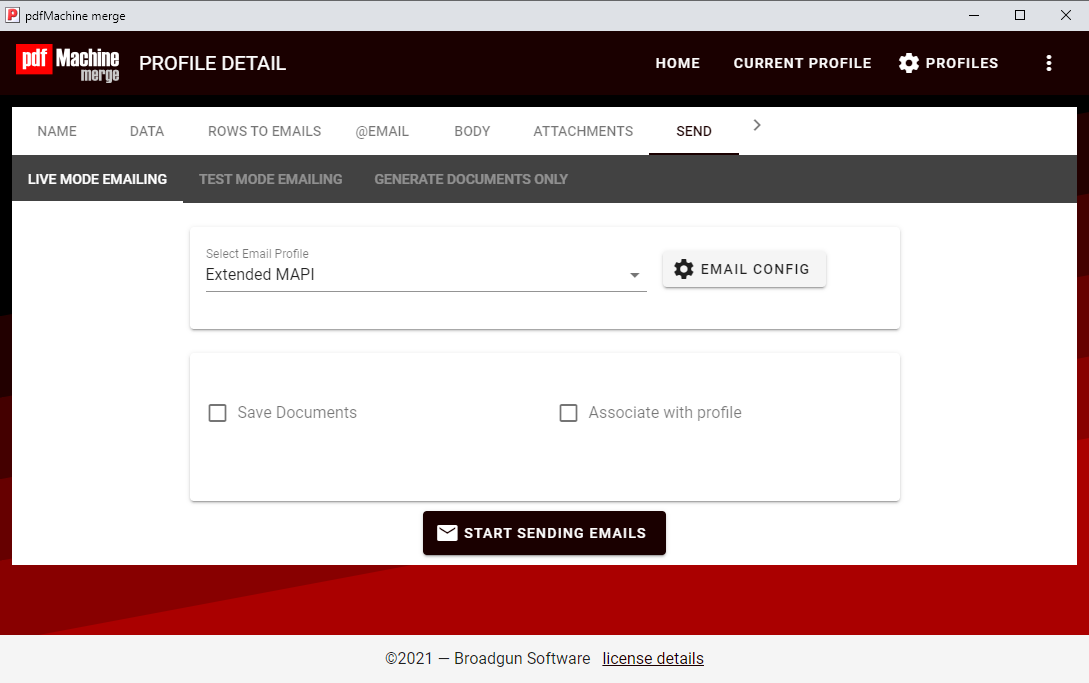
Test Mode Emailing
All emails are sent to the email address specified in the Test window.
Select the email address from whom the emails are to come from. You set the emails up in the Email Config window.
Use this to test the configuration of your merge profile before sending the emails live. Typically you enter your own email so that the test emails come to you.
You can limit the number of emails sent so that you can test just a few rather than run the whole batch.
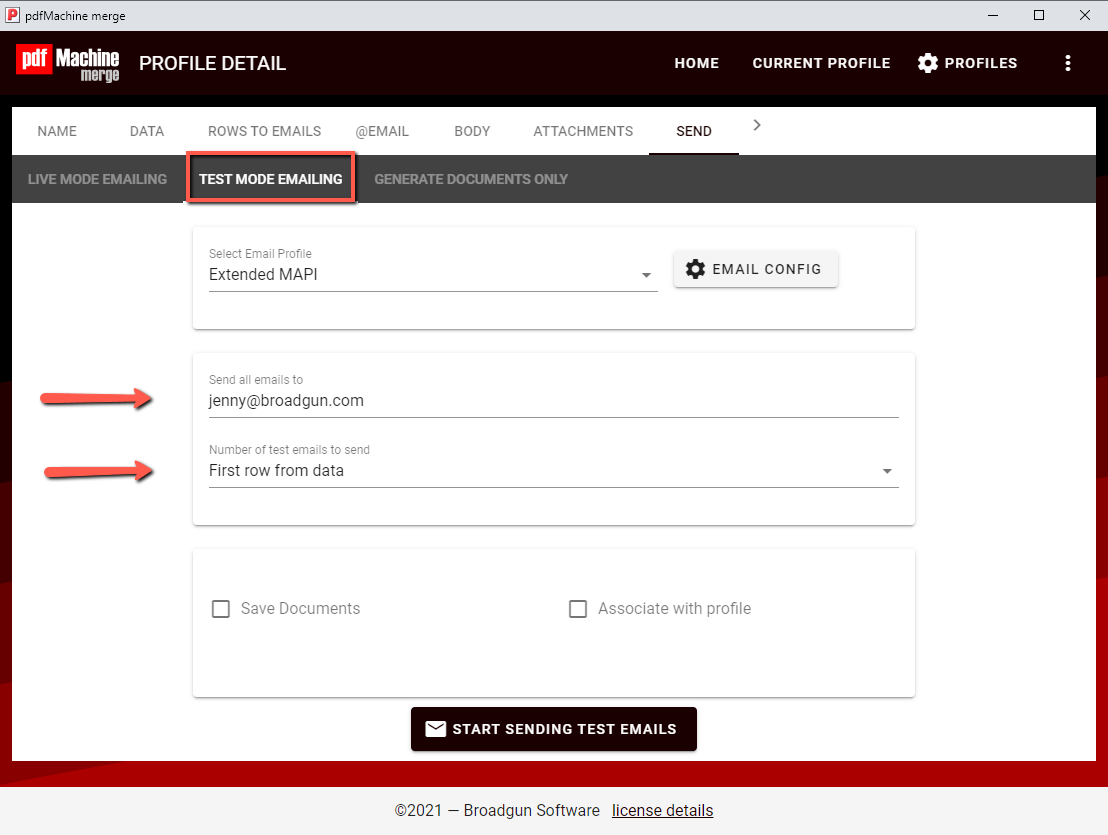
Generate Documents Only
No emails are sent. PDF documents are generated and stored in the specified folder.
Select the email address from whom the emails are to come from. You set the emails up in the Email Config window.
Use this to test your template. Or when you just want to generate a lot of PDFs from dynamic data, rather than email them out.